General notes
In Rising Empires 2 it’s possible to use your own modified data lists. When selecting ‘Load custom data files’, Rising Empires 2 will create a folder called ‘Rising Empires data’ on the internal memory of your phone. Next time Rising Empires 2 is loaded on your phone it will check for each data list individually if a copy exists in the ‘Rising Empires Data’ folder. If it does, the original data list will be replaced by the one in the folder.
Please note that using modified data lists can increase the time it takes for Rising Empires 2 to load.
Modifying the different data lists
There are a three very important things to consider when you start playing around with the data lists. Firstly, do not change their name or their file format. Secondly, the data on each line is separated by a ‘;’. If these are changed or you change what type of information is in a specific position the line will be bypassed when Rising Empires 2 read the file. And thirdly, some information, like the names of the races, religion types and starting company types, are hard coded and if you change these Rising Empires 2 will crash.
There are ten data lists that can be modified. Below is a short description of them:
- Buildings.csv – This list contains all buildings and their abilities.
- Companies.csv – This list contains all start unit types for all races and empires. This includes neutral races.
- Governors.csv – Governors are used by the AI to decide the ratio between different buildings types in a settlement. What type of governor is decided by the selected religion type.
- Leaders.csv – This is the list for possible heroes and leaders of your empire. These aren’t fully implemented in Rising Empires 2 yet.
- Names.csv – Names for empires (1), settlements (2) and heroes (3).
- Personalities.csv – The personality of an AI adjusts its priorities and is used when calculating what objective the AI select.
- Races.csv – This list contains all the bonuses and penalties of the different playable races.
- Religion.csv – This list contains all the bonuses and penalties of the different religion types.
- Technologies.csv – The complete tech tree. Remember that the effect of some tech codes is hard coded. One example of this is troop abilities.
- Terrain.csv – This list contains movement cost and food output of the different terrain types.
After downloading the zip-file containing the data lists extract them into the ‘Rising Empires data’ folder in the internal memory of your phone.
I hope you’ll enjoy modding Rising Empires 2!
Community
Join the Syn’s Arcade discord community and discuss modding and Rising Empires 2 with other fans.
Resources
Download the data lists here (zip-format, last updated 2020-05-25).
List over all company abilities.

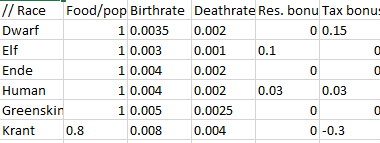
I was looking at the races and it showed mavaro and onyx what are thoes
Mevaro and Onyx are planned races for an eventual expansion. Perhaps I should clean up the public data files…
Super excited about this aspect!!! Very Yes!!
Na dont do that it gives people to look forward to once the get bored of it or if you do give them hints to keep them on their toes and keep them excited for what might come
Hi. Fantastic game, but I also want to make some small changes.
I activated the load custom data option in the game and extracted the files into the “Rising Empires data” folder in the internal memory, but changes in the files are not applied (i. e. food value of plains).
What is my mistake? Thank you for your help.
Please note that you must follow the exact formatting in the file. If the app see that there are too many columns or the format of the row is wrong then it won’t read that specific row. Also, you must re-start the game since the data files are loaded when the app start up. I just tested it one my phone and it worked well (a little to good with plains giving 2500 food though…).
Cheers!
Hi,
thank you for replying and sorry for bothering you. I opened the csv files with a notepad++ app. Should I use a different program? What are you using for editing these files?
Thanks
Hi Faro,
I use either notepad or excel when I work with the data files. If you wish you can send your modified terrain file to me and I’ll take a look at it and test it.
Cheers!
Nevermind. I found my stupid mistake.
Thank you very much for your support.
And again: Fantastic game. Nothing like that on a smartphone.
Cheers
Thank you! I’m happy to hear that you got it working.